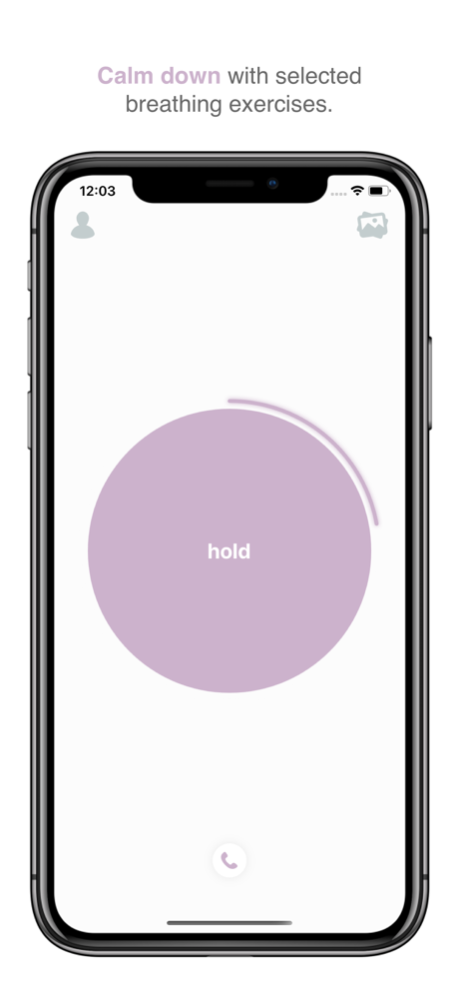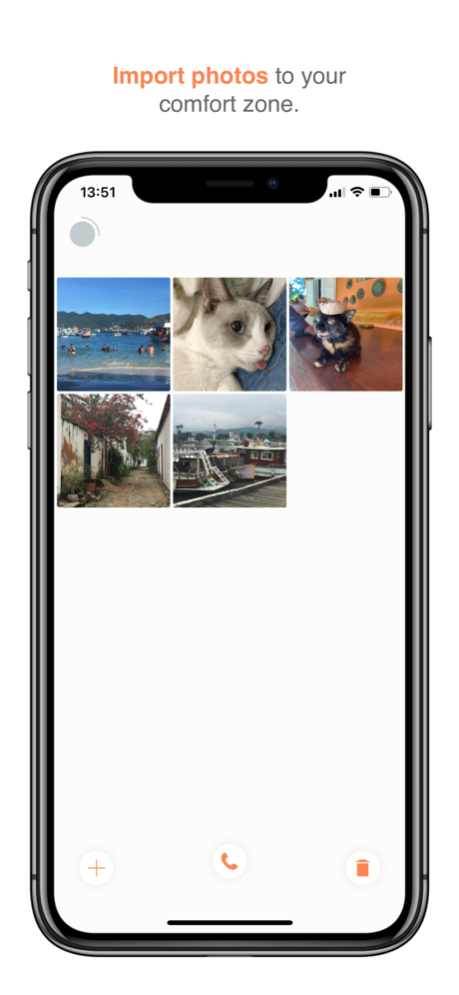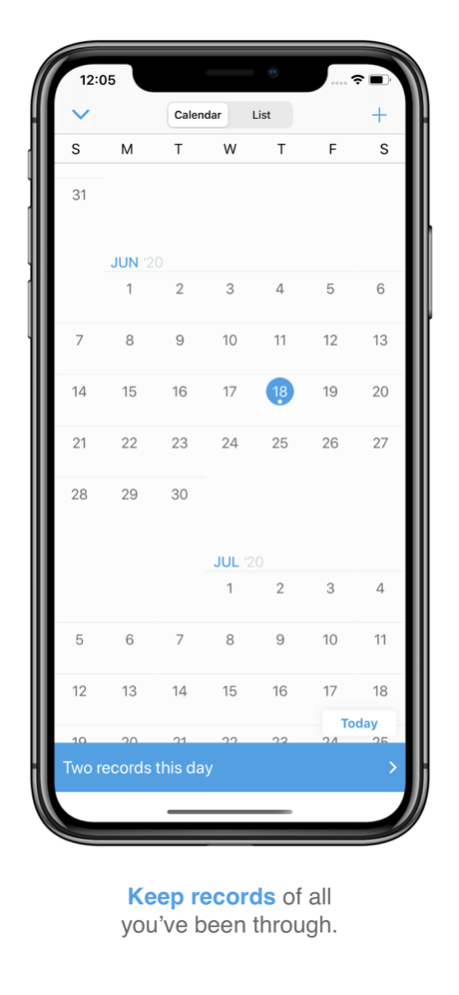Be Okay 3.7.0
Continue to app
Free Version
Publisher Description
Be Okay is your personal comfort zone.
With Be Okay, help is always available through calming techniques that help you cope with anxiety and panic attacks.
• Regain control of your breathing with our selected deep breathing exercises
• Listen to nature sounds in a calming and relaxing atmosphere
• Quickly call a loved one when you need the most
• Import photos that make you smile
• Keep records of anxiety and panic attacks to better deal with possible future occurrences and identify possible triggers
• Save your mindfulness minutes to Health app
Team Be Okay - Ana Luiza Ferrer and Helena Leitão
Jun 22, 2020
Version 3.7.0
Hey, everybody! We're back with new features requested by you!
- Be Okay colors is now available! You can now choose the color that fits you the best :)
- Tired of scrolling back to see old records in your calendar? Now we list them for you!
- There's also a new experience when checking out records by day.
- We included a button to redirect to our Instagram page, it's in the "About us" screen :)
- We also made some internal improvements (got rid of the dust, took out the trash etc).
Hope you all enjoy this version and, as always, if you have complaints or suggestions, feel free to contact us through our Facebook (https://facebook.com/BeOkayApp) or Instagram page (https://www.instagram.com/app.beokay).
About Be Okay
Be Okay is a free app for iOS published in the Health & Nutrition list of apps, part of Home & Hobby.
The company that develops Be Okay is Thiago K De Angelis. The latest version released by its developer is 3.7.0.
To install Be Okay on your iOS device, just click the green Continue To App button above to start the installation process. The app is listed on our website since 2020-06-22 and was downloaded 2 times. We have already checked if the download link is safe, however for your own protection we recommend that you scan the downloaded app with your antivirus. Your antivirus may detect the Be Okay as malware if the download link is broken.
How to install Be Okay on your iOS device:
- Click on the Continue To App button on our website. This will redirect you to the App Store.
- Once the Be Okay is shown in the iTunes listing of your iOS device, you can start its download and installation. Tap on the GET button to the right of the app to start downloading it.
- If you are not logged-in the iOS appstore app, you'll be prompted for your your Apple ID and/or password.
- After Be Okay is downloaded, you'll see an INSTALL button to the right. Tap on it to start the actual installation of the iOS app.
- Once installation is finished you can tap on the OPEN button to start it. Its icon will also be added to your device home screen.